Over the past four or five years, the one area of SOLIDWORKS that has seen some of the most enhancement & has introduced more new features would have to be Drawings. That might be surprising for a 3D CAD software. You can check it out for yourselves over on Ricky Jordan’s Blog. Ricky mightn’t post all that much these days, but he does have every SOLIDWORKS What’s New Guides (1995 – 2016) up on his site. Have a look at the number of news features and enhancement in the Detailing & Drawings section for the past 4 or 5 years!
It appears that industry still wants and requires 2D drawing for manufacture. Despite Model Based Definitions appearing to be a logical progression in this 3D world., I can’t see drawings fading from view, anywhere in the near future!
Based on that, SOLIDWORKS 2017 continues to see enhancements to dimensions, notes and sheets, with this release. For me what stands out the most, would have to be the visual enhancements to Drawing Views.
SOLIDWORKS 2017 introduces Emphasizing Outlines for Section Views to allow compliance with ISO128-50. It’s a very simple task to apply the emphasized outlines to the cut face of the Section View. Selecting the Section View pulls up the PropertyManager.
 The selection of Emphasize Outline can be found in the Section View of the PropertyManager. This section produces a thicker outline to the cut edges.
The selection of Emphasize Outline can be found in the Section View of the PropertyManager. This section produces a thicker outline to the cut edges.
 This line thickness can be set via the Document Properties (of the Options) under Line Font>Emphasized Section Outlines
This line thickness can be set via the Document Properties (of the Options) under Line Font>Emphasized Section Outlines  SOLIDWORKS 2017 also sees the introduction of Jagged Outlines for Detailed, Cropped and Break Views.
SOLIDWORKS 2017 also sees the introduction of Jagged Outlines for Detailed, Cropped and Break Views.
Jagged Outlines can be set for Detailed Views via the PropertyManger
 Selecting Jagged Views under Detail View, displays the Shape Intensity, adjustable slider. Moving this slider, changes the size and quantity of the jagged lines.
Selecting Jagged Views under Detail View, displays the Shape Intensity, adjustable slider. Moving this slider, changes the size and quantity of the jagged lines.
 Using a similar selection procedure, as for Detail Views applies for both Cropped and Break Views
Using a similar selection procedure, as for Detail Views applies for both Cropped and Break Views
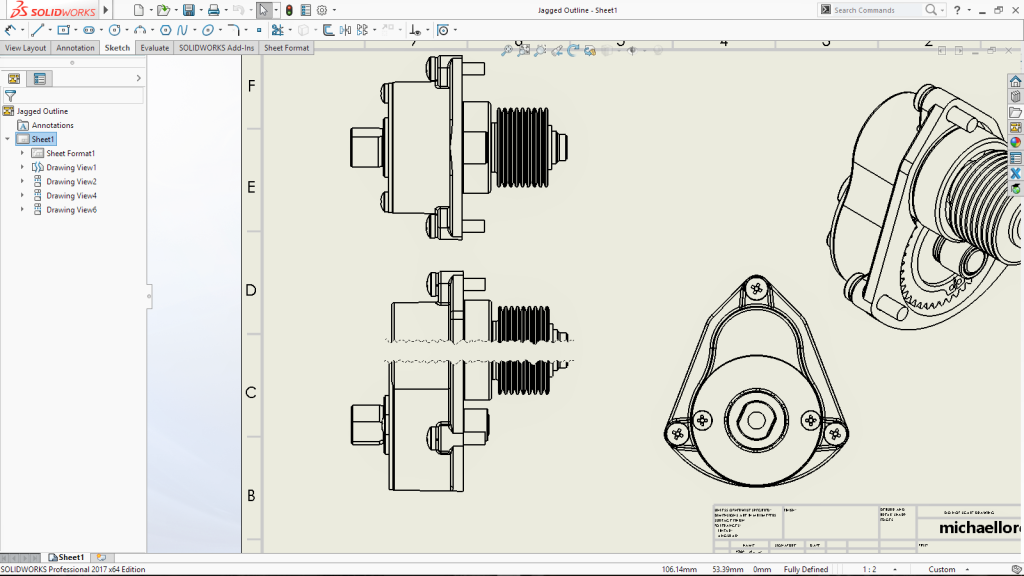 Controversial is probably not the correct description for the new Mirror Views. More likely, most discussed or debated feature might be a more appropriate phrase, for a few peoples thought on this new feature.
Controversial is probably not the correct description for the new Mirror Views. More likely, most discussed or debated feature might be a more appropriate phrase, for a few peoples thought on this new feature.
The selection of Mirror View, in the PropertyManager creates just that, a Mirror or handed View.
 It does not create a mirrored part or mirrored assembly component.
It does not create a mirrored part or mirrored assembly component.
 The discussion around this feature is really about the need of a handed drawing without having a handed component! If the part is required to be manufactured, then the part would need to be displayed in a model! That may be a valid point but either way, it is a quick and easy way of creating handed drawing.
The discussion around this feature is really about the need of a handed drawing without having a handed component! If the part is required to be manufactured, then the part would need to be displayed in a model! That may be a valid point but either way, it is a quick and easy way of creating handed drawing.
These enhancement to Drawing Views in SOLIDWORKS 2017 will allow the creation of more visual appealing, correct to Standards and fast to create drawings! All of that can’t be a bad thing!



Leave a comment